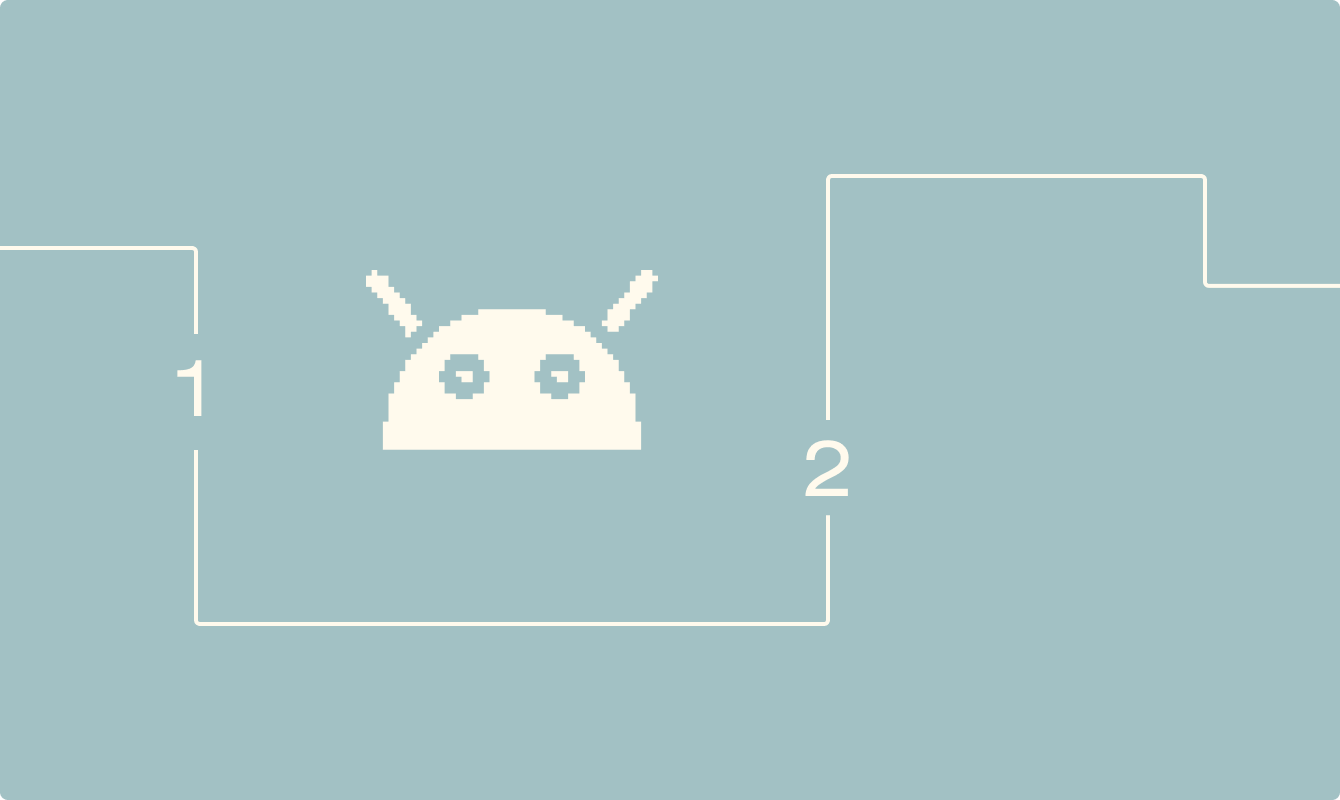
Craft Your Telegram Bot
July 8th, 2024
00:00

00:00
Summary
- Overview of Telegram bots and applications
- Guide to creating a bot with Python
- Using BotFather for bot setup
- Programming with telebot library
- Tips for secure bot development
Sources
Welcome to the fascinating world of Telegram bots, a digital realm where automation and personalization converge to create tools with endless possibilities. These bots, integrated within the widely used messaging app Telegram, are transforming how users engage with content, manage communities, filter chat messages, register users, and even conduct sales. In this journey through code and creativity, the focus is on constructing a custom Telegram bot designed to brighten someone's day with a random compliment. Imagine a digital companion, powered by the versatile language of Python, that's always ready with a kind word or an uplifting message. Such a bot not only serves as a delightful surprise for its recipients but also showcases the potential for combining programming skills with a touch of human warmth. This audio guide will lead you step by step through the process of developing your own Telegram bot. It will start by introducing the concept of Telegram bots, exploring their diverse applications, and detailing their significance in the digital landscape. As the narrative unfolds, you will learn how to harness the power of Python to create a bot that stands out, not just for its technical prowess but for its ability to spread positivity. It is a journey that promises to be as rewarding as it is instructive, one that will leave you with both new skills and a unique creation to call your own. So, prepare to embark on this programming adventure, where each line of code brings you closer to launching a bot that embodies both the logic of machines and the kindness of human interaction. Continuing from the introduction to the world of Telegram bots, let's delve into understanding what exactly a Telegram bot is and the array of functionalities it offers. A Telegram bot is essentially a software program that performs automated tasks within the Telegram app. It interacts with users through messages and commands, operating under a set of instructions defined by its creator. The versatility of Telegram bots is remarkable, with applications ranging from the mundane to the complex. Some bots are designed to automate repetitive tasks, such as scheduling appointments or managing to-do lists, thereby increasing productivity and efficiency. Others serve as virtual storefronts, providing businesses with a platform to promote products and engage with customers through interactive conversations and tailored recommendations. Entertainment bots also have a place in the Telegram ecosystem, offering users a chance to unwind with games, quizzes, or content suggestions like movies or music playlists. These bots are not only functional but also enhance the overall user experience by adding an element of fun and engagement to the app. Finding a bot on Telegram couldn't be simpler. Each bot has a unique username, making it easily searchable within the app. Moreover, with the advancement of Telegram's bot platform, developers can now create bots with sophisticated user interfaces. These interfaces allow for more intuitive interactions, akin to navigating a mini-website, right within the chat window. Users can click buttons, scroll through lists, and even process payments without leaving the conversation. This level of integration and the ease with which bots can be accessed and interacted with are testaments to the forward-thinking development of Telegram's bot capabilities. It opens up a realm of possibilities for both developers and users, setting the stage for a more connected and automated future within the app. With a deeper understanding of what Telegram bots are and the various roles they can play, it's clear that they are more than just automated chat responders. They are sophisticated tools that can handle a multitude of tasks, bridge the gap between businesses and consumers, and provide entertainment, all while being just a few taps away in a chat interface. Now, imagine harnessing this power to create a bot that not only functions seamlessly but also contributes to the well-being of its users through the simple act of sharing compliments. Transitioning from the exploration of Telegram bots and their diverse roles, the next step is to guide through the creation of a personal Telegram bot. This process begins with the use of BotFather, the designated bot by Telegram that acts as a bot-making toolkit. To initiate the creation of a bot, one must first interact with BotFather. Start by searching for BotFather in the Telegram app and sending the "/newbot" command. BotFather will then prompt to choose a name for the bot, this name will be the one displayed in conversations and contact lists. It should be descriptive and indicative of the bot's purpose, for instance, "Daily Compliments Bot" could be a fitting name for a bot that sends out compliments. The next step is to select a unique username for the bot, which must end in 'bot', such as "compliment_daily_bot". This username is how users will find and interact with the bot within Telegram. Once the name and username are set, BotFather grants an API token. This token is crucial as it serves as the key to control the bot and allows it to interact with the Telegram API. It is essential to keep this token secure and confidential, as anyone with access to it can exert control over the bot. With the bot officially registered, attention can turn to personalizing its profile. This is done by setting up a description, which is a brief text explaining the bot's purpose, and a user-friendly profile picture. This visual and textual information is the first interaction users have with the bot, so it's important to make a good impression. To enhance the bot's profile, a welcome image can also be added, which will be displayed every time someone starts a conversation with the bot. To customize these features, return to BotFather and use the "/mybots" command, then select the bot to be customized. From here, options to "Edit Bot" will appear, allowing to alter the bot's name, description, and profile picture. Additionally, under "Edit Bot", there is an option to add a welcome image. This image can be a simple greeting, an inviting graphic, or even a quick guide on how to use the bot. By following these steps, the bot is not only created but given an identity and a friendly presence on Telegram. A well-set-up profile makes the bot more inviting and can significantly enhance user interaction, laying the groundwork for a positive user experience. With the bot's foundation firmly in place, the next phase will be to bring it to life with Python programming, where it will be endowed with the ability to send those random compliments to brighten someone's day. Building upon the foundation laid by creating a bot with a distinct identity, the journey continues into the realm of programming the bot to perform its desired functions. The programming language of choice for this endeavor is Python, known for its readability and simplicity, making it an excellent choice for both beginners and seasoned developers. To interact with the Telegram bot, Python requires a specific library known as 'telebot' or 'pyTelegramBotAPI'. This library provides the tools needed to communicate with the Telegram API easily. To get started, one must first ensure that Python is installed on the computer, and then proceed to install the 'telebot' library. This can be done using the package manager 'pip' with the command: `pip install pyTelegramBotAPI`. With the 'telebot' library installed, it's time to write the bot's code. Begin by importing the library into the Python script and initializing the bot with the API token received from BotFather. Remember, it’s crucial to keep the API token secure. One effective way to do this is to store the token in a separate file, such as 'config.py', and add this file to '.gitignore' if using version control, to prevent it from being shared publicly. The Python script will have a structure somewhat like this: ```python import telebot from config import API_TOKEN bot = telebot.TeleBot(API_TOKEN) @bot.message_handler(commands=['start']) def send_welcome(message): bot.reply_to(message, "Welcome! I'm here to brighten your day with a compliment.") @bot.message_handler(commands=['compliment']) def compliment(message): compliments_list = ['You’re incredible!', 'You’re amazing!', 'Your smile is contagious.'] bot.send_message(message.chat.id, random.choice(compliments_list)) bot.polling() ``` In this script, 'telebot' is imported, and the bot is initialized with the API token. The decorators '@bot.message_handler' are used to define command handlers. The '/start' command will trigger the 'send_welcome' function, greeting new users. Another command, '/compliment', activates the 'compliment' function, which fetches a random compliment from a predefined list using the 'random.choice()' function and sends it to the user. Finally, to keep the bot running and responsive to user inputs, 'bot.polling()' is called at the end of the script. This method continuously checks for new messages and handles them accordingly. With the bot's primary functionalities coded, it can now interact with users by responding to commands and delivering a dose of kindness through compliments. By separating the token from the main code and following the provided script structure, the bot is not only functional but also secure from unauthorized access. It stands ready to be deployed and to start offering compliments to users, embodying the blend of technology and positive human interaction that was envisioned at the start of this programming journey.