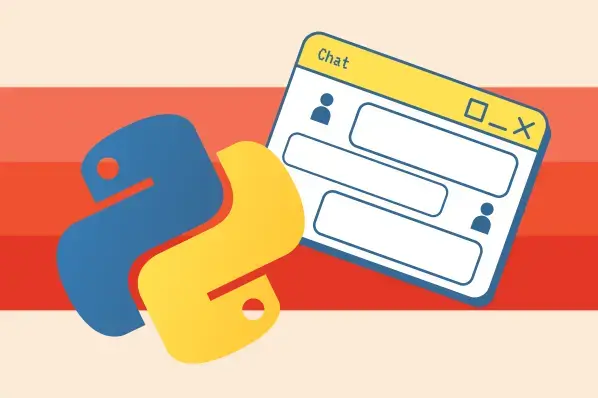
Creating AI Chatbots with Python: A Comprehensive Guide
September 16th, 2024
00:00

00:00
Summary
- Python's role in AI development
- Key libraries: NumPy, Pandas, Matplotlib, Scikit-learn, TensorFlow, PyTorch
- Setting up the development environment
- Step-by-step guide to building an AI chatbot
- Tips for enhancing chatbot intelligence
Sources
Python stands as a cornerstone in the realm of artificial intelligence development, renowned for its power and versatility. This programming language has become a fundamental tool widely utilized in AI applications, particularly for its role in developing AI chatbots. What makes Python exceptionally suitable for AI projects is its simplicity and readability, which significantly lower the barriers to entry for beginners while also providing robust functionalities for experienced developers. One of the key benefits of using Python in AI development is its extensive range of libraries and frameworks. These libraries cater to various aspects of AI, from data manipulation to machine learning and natural language processing. For instance, libraries such as NumPy and Pandas are indispensable for handling numerical data and performing complex data manipulations. Visualization tools like Matplotlib enable the creation of static, animated, and interactive plots, which are essential for data analysis and interpretation. In the context of machine learning, Scikit-learn provides simple and efficient tools for data mining and data analysis, making it easier to implement and experiment with different algorithms. For deep learning, TensorFlow and PyTorch are the leading frameworks that offer comprehensive functionalities for building and training neural networks. These tools collectively empower developers to build sophisticated AI models with relative ease. The focus of this episode will be on harnessing Python to create AI chatbots. Chatbots represent one of the most practical applications of AI, transforming how humans interact with computers. Utilizing artificial intelligence and natural language processing, chatbots enable more natural and intuitive communication through text or voice. This capability is increasingly leveraged in customer service, virtual assistants like Alexa and Google Home, and a myriad of other applications. By the end of this episode, listeners will gain insights into the essential steps and tools required to build their own AI chatbots using Python. The journey will include setting up a development environment, understanding the core libraries involved, and following a detailed guide to create a basic but functional AI chatbot. This episode aims to bridge the gap between theoretical knowledge and practical application, making it accessible for beginners to start their AI programming journey with Python. To effectively harness the power of Python in AI development, its essential to become familiar with several key libraries. These libraries provide the foundational tools needed to manipulate data, train machine learning models, and create sophisticated AI applications. Firstly, NumPy is a fundamental package for numerical computations. It supports large, multi-dimensional arrays and matrices, along with a collection of mathematical functions to operate on these arrays. NumPy is often used for its efficient handling of data and is integral to the performance of other libraries. Pandas is another crucial library, designed for data manipulation and analysis. It provides data structures like DataFrames, which are perfect for handling and analyzing structured data. With Pandas, tasks such as data cleaning, transformation, and aggregation become straightforward and efficient. For data visualization, Matplotlib is indispensable. This plotting library enables the creation of static, animated, and interactive visualizations in Python. Whether its generating simple line plots or complex heatmaps, Matplotlib provides the tools to visualize data insights effectively. When it comes to machine learning, Scikit-learn stands out. This library offers simple and efficient tools for data mining and data analysis. It includes a wide range of algorithms for classification, regression, clustering, and more, making it the go-to library for implementing machine learning models. For deep learning, TensorFlow and PyTorch are the leading frameworks. TensorFlow, developed by Google, offers comprehensive functionalities for building and training neural networks. It supports both high-level APIs, like Keras, and low-level operations, providing flexibility to developers. PyTorch, developed by Facebook, is known for its dynamic computation graph and ease of use. It is particularly favored in academic and research settings for its simplicity and flexibility. To set up the development environment for AI projects in Python, follow these steps: 1. **Install Python**: Start by downloading the latest version of Python from the official website. Ensure the correct version is installed by running the command `python toversion` in your terminal. 2. **Choose an Integrated Development Environment (IDE)**: Select an IDE that suits your needs. Popular choices include PyCharm, Jupyter Notebook, and Visual Studio Code. Each of these IDEs offers unique features that cater to different aspects of development. 3. **Install Required Libraries**: Use the package installer pip to install the necessary libraries. Open your terminal or command prompt and run the following commands: ``` pip install numpy pandas matplotlib scikit-learn tensorflow torch ``` This command installs NumPy, Pandas, Matplotlib, Scikit-learn, TensorFlow, and PyTorch, ensuring you have the essential tools for AI development. By setting up this environment, developers can seamlessly integrate these powerful libraries into their projects, enabling efficient data manipulation, model training, and visualization. Understanding the role and functionality of these core libraries is crucial for any AI project. NumPy and Pandas handle the data efficiently, Matplotlib visualizes the data, Scikit-learn implements machine learning algorithms, and TensorFlow and PyTorch build and train neural networks. Together, they form a robust toolkit that empowers developers to create sophisticated AI applications. Creating your first AI chatbot in Python is an exciting and practical way to apply the concepts learned so far. This segment will guide you through the steps to build a basic AI chatbot, from setting up your Python program to adding functionality that enables the chatbot to learn new responses. **Step 1: Setting Up Your Python Program** Begin by accessing a coding platform, such as Replit, or using your preferred Integrated Development Environment (IDE). Create a new Python program. If using Replit, click the Create button in the upper left corner, select Python from the template dropdown menu, and name your program, for example, Python AI Chatbot. **Step 2: Creating Lists for Greetings and Goodbyes** In Python, lists are a convenient way to store multiple items. Start by creating lists for greetings and goodbyes. Here’s how you can define these lists: ```python greetings = [Hello!, Hi there!, Greetings!, Hey!] goodbyes = [Goodbye!, See you later!, Bye!, Take care!] ``` These lists will allow the chatbot to greet users and bid them farewell in a random manner. **Step 3: Creating Lists for Keywords and Responses** Next, create lists for keywords and responses. These will form the basis of the chatbots ability to understand and reply to user inputs. Ensure that the keywords and their corresponding responses are in the same order: ```python keywords = [book, weather, food, music] responses = [I know about a lot of books., The weather is nice today., I love talking about food!, Music is a universal language.] ``` For example, if a user mentions book, the chatbot will respond with I know about a lot of books. **Step 4: Importing the Random Module** To enable the chatbot to choose random greetings and goodbyes, import the random module at the beginning of your program: ```python import random ``` **Step 5: Greeting the User** Choose a random greeting from the greetings list and prompt the user to enter a message: ```python print(random.choice(greetings)) user_input = input(You: ).lower() ``` This code snippet prints a random greeting and converts the users input to lowercase for consistency. **Step 6: Interacting with the User** Use a while loop to keep interacting with the user until they say bye: ```python while user_input != bye: keyword_found = False for i in range(len(keywords)): if keywords[i] in user_input: print(Chatbot:, responses[i]) keyword_found = True break if not keyword_found: new_keyword = input(I dont understand. Teach me a new keyword: ) new_response = input(How should I respond to that keyword? ) keywords.append(new_keyword) responses.append(new_response) user_input = input(You: ).lower() ``` This loop checks if the users input contains any known keywords. If it does, the chatbot responds accordingly. If not, the chatbot asks the user to teach it a new keyword and response. **Step 7: Saying Goodbye** When the user types bye, the while loop ends, and the chatbot chooses a random goodbye to display: ```python print(random.choice(goodbyes)) ``` This ensures a polite and friendly conclusion to the interaction. **Tips for Making the Chatbot Smarter** To enhance the intelligence of your chatbot, consider adding more keywords and responses to the lists. The more extensive these lists are, the more versatile and responsive your chatbot will become. Additionally, explore libraries like NLTK, SpaCy, and TextBlob for advanced natural language processing capabilities, enabling the chatbot to understand and respond to user inputs more effectively. Experiment with different project ideas, such as integrating the chatbot with web applications using Flask or Django, or employing machine learning models for more sophisticated conversation handling. By continuously refining and expanding your chatbot, you can develop a more engaging and intelligent AI assistant. This step-by-step guide has provided a foundational approach to building a basic AI chatbot in Python. The journey of enhancing and expanding your chatbots capabilities is filled with learning opportunities, offering a hands-on experience in AI development.